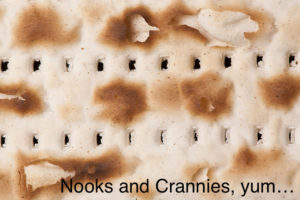What is Functional Testing
iOS functional testing is the process in which an app is tested as a “black box” and in an end to end fashion. Unlike unit testing, functional tests are written with no awareness of the inner working of the code of an app. Honestly, you could even hand your project to someone, and forbid them from looking at the main source, and they would still be able to write thorough functional tests just my observing how the app behaves on a device or in a simulator. As a result, in iOS functional testing, you’ll write a lot of code that simulates gestures (taps, swipes, shakes, rotations, etc.), and perform validation based what appears on the screen in response to varied input. Of course, knowing the ins and outs of how the code for the app is written helps a lot when writing iOS functional tests. You’ll be more able to know where the edge cases are, and be able to ensure there’s coverage for each nook and cranny.
I’m someone cloudy on how iOS functional testing might differ from “acceptance” testing or “integration” testing or “UI testing”, and a lot of the time I interchangeably use the terms. In more complex systems than iOS apps, there may be more nuances to where boundaries are drawn between these processes.
How to do Functional Testing on iOS
Unlike manual tests, iOS functional testing is performed via written tests that enable this outside-in approach in an automated and repeatable way. I’m currently using and loving KIF for my iOS functional testing. As a result, I’m going to make a couple other posts this week dedicated to writing great tests with KIF.
KIF isn’t without its limitations. There’s also a bunch of other tools available for iOS functional testing, including:
Down the road, I plan to cover each of these in-depth as well as KIF.
Can you do TDD with iOS Functional Testing?
Hell yes, you can do TDD with iOS Functional Testing. In fact, I believe in it, and advocate it, though there are caveats you should be aware of. Often, it will end up redundant with unit tests. And, if you are purely following the red, green, refactor cycle, you won’t often end up with compilation errors as a result of your iOS functional tests, and instead you’ll have to run your tests more frequently. And iOS functional testing is slow, so as a result, I end up usually spending my TDD cycles with unit testing, and then after the fact, perform my iOS functional testing with KIF.
Often, as bugs are found in the app, I might start with iOS functional testing in order to ensure that I have a functional test that actually leverages the broken code. That way, I have the confidence to know that the bug will never surface again.
Don’t Rely on iOS Functional Testing Alone
As much as I love iOS functional testing, I believe it should be used side by side with unit tests. There’s simply large pieces of code that will go untested if you only rely on iOS functional testing. Additionally, because these test are slow, the more you write, the more slow they get. And finally, depending on how many other “things” like persistence layers or backend services that your app uses, your iOS functional testing will rely on these to be “working” and reliable as well – a dependency that just isn’t there with unit tests, and thus they are more reliable. I liked this article on the Google Testing blog that goes into this in more detail.
Wrapping Up
iOS functional testing sit at the top of the testing pyramid. They are a powerful way to test your app in an end to end, blackbox fashion, simulating a user testing your app. Check back throughout the week for more detailed posts on my favorite functional testing tool, KIF.
Happy cleaning.